Customer Ask:
There are two variable with 16bits of Dixell plc, they wanna combine t16bits to be 32bits, is there any way to do it?
Mochuan Answer:
At first, we need to check the two 16bits data is to connect together or separate?
If the two 16bits data connect togeter, it can directly select 32bits in Mochuan HMI, to write the low address from them. Because HMI data display is from low bit to high bit to monitor automatically.
Second, if the two 16bits is separate? We need to connect them together.
Customer Ask:
Now, the problem is plc is able to send 16bit data, therefore, i can only send two tags to Mochuan( its impossible for sending 32bits to Mochuan from my plc becuase of its limitations data transfer). If i choose 32bits in Mochuan, i still do not know how to add two tags together? And is it possible to do calculate in Mochua touchscreen? In case, my plc cannot do send the data correctly.
Mochuan Answer:
Yes, it is possible, but needing to write the scripts, which need to use macros to do the arithmetic by writing scripts, with two steps of the following:
At first, to make a submacro, double click” New Macro Instruction”, In the interface “inputdata” means input address value, “outputdata” represents the result of the operation,that is, the actual display value, The middle part through C language syntax to edit the operation relationship between “inputData” and “outputdata”. Second, enable numerical operations and select the prepared submacro.
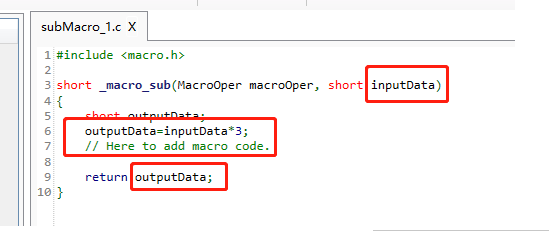
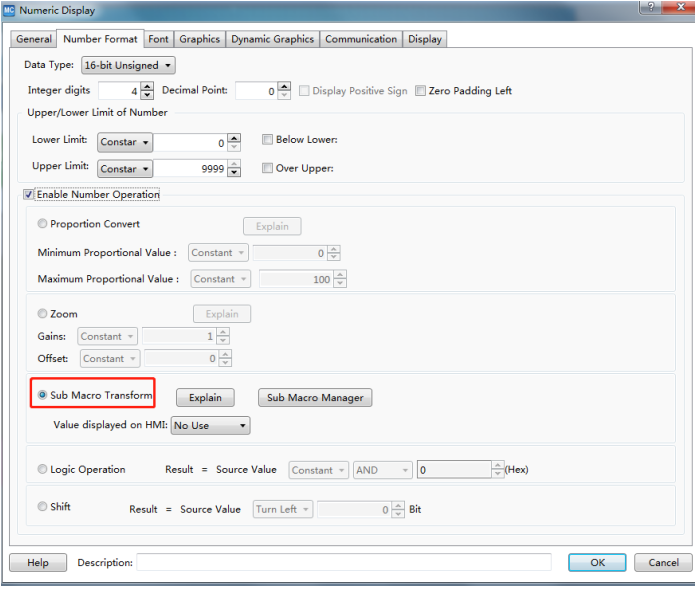
But It is not intuitive, not as intuitive as plc. Under this case, customer plc is only support to send 16bits, so it must be some action in our Mochuan cheap HMI touch screen to finish. So it requires to use Marco to write scripts to do this data conversion. There are some difficult and high require when use Marco to write the scripts, so when in selecting plc model and brand, it must be very professional and consider what will be used or happen in the project to shorten the time, energy and cost. Please do not only focus on cost, to bring the later load work, it also do not deserve.
Customer Ask:
I try to run the Marco for the calculation. However, it seems does not work well for calcuation for some reasons. I have tried to write Macro it works if i donot use tags calcuate with tage and return something. If i defines normal variable its working fine. However, when i added tag or existed address, it leaded to the cc picture.
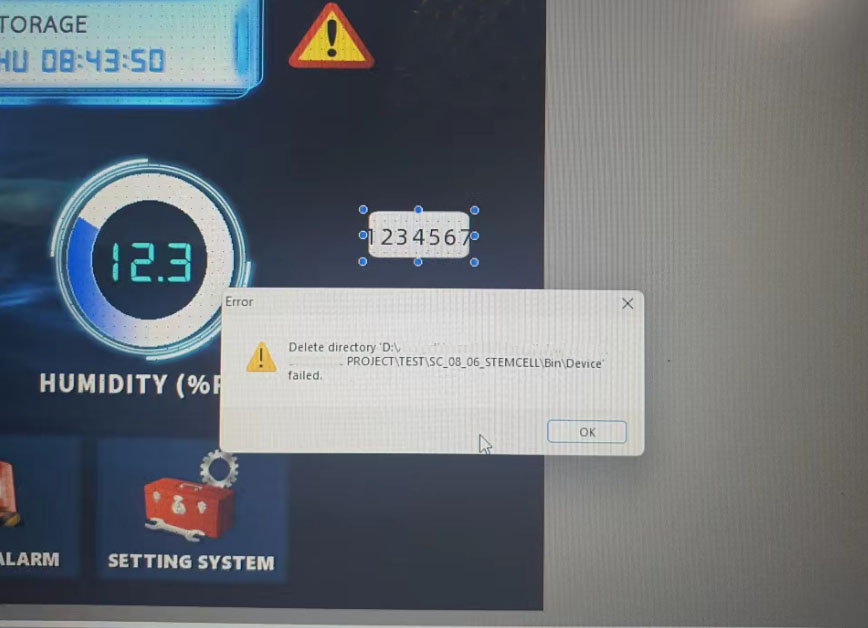
Mochuan Answer:
Yes, it sure does not work. Becuase when use Mochuan HMI touch screen Marceo to write scripts, please remember, it can not directly use tag in Marco. If use, it does not work. It requires the left window, you have to name the address beforehand, so it will appear in the Marco script on the right, otherwise it can not tell them.
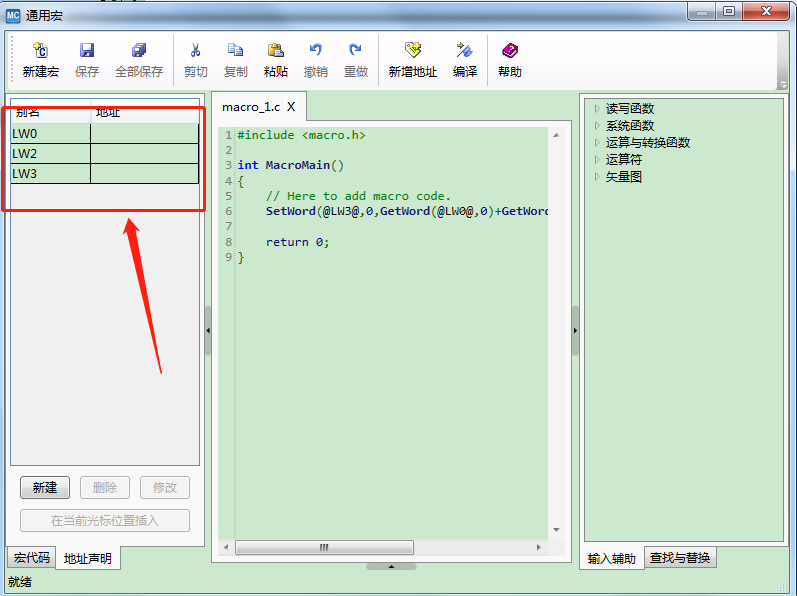
Mochuan Drives Suggestion:
We suggest to use plc to do calculations then transfe to HMI panel to display and monitor. That is also the common practice of most customers to choose. So when select the plc model and brand, please consider this point in well to shorten the load work later.
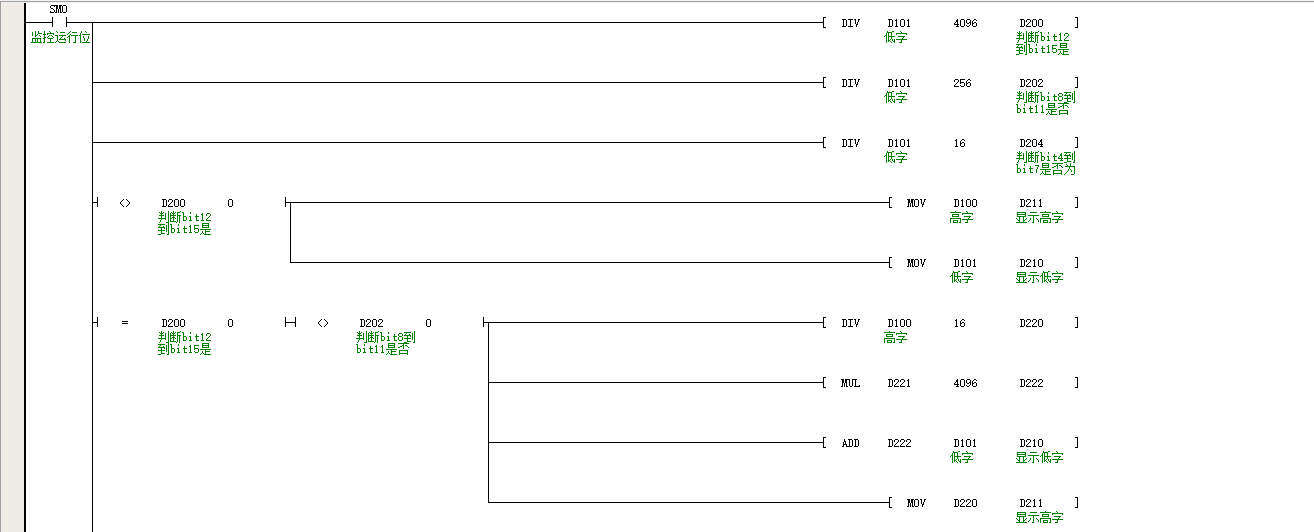
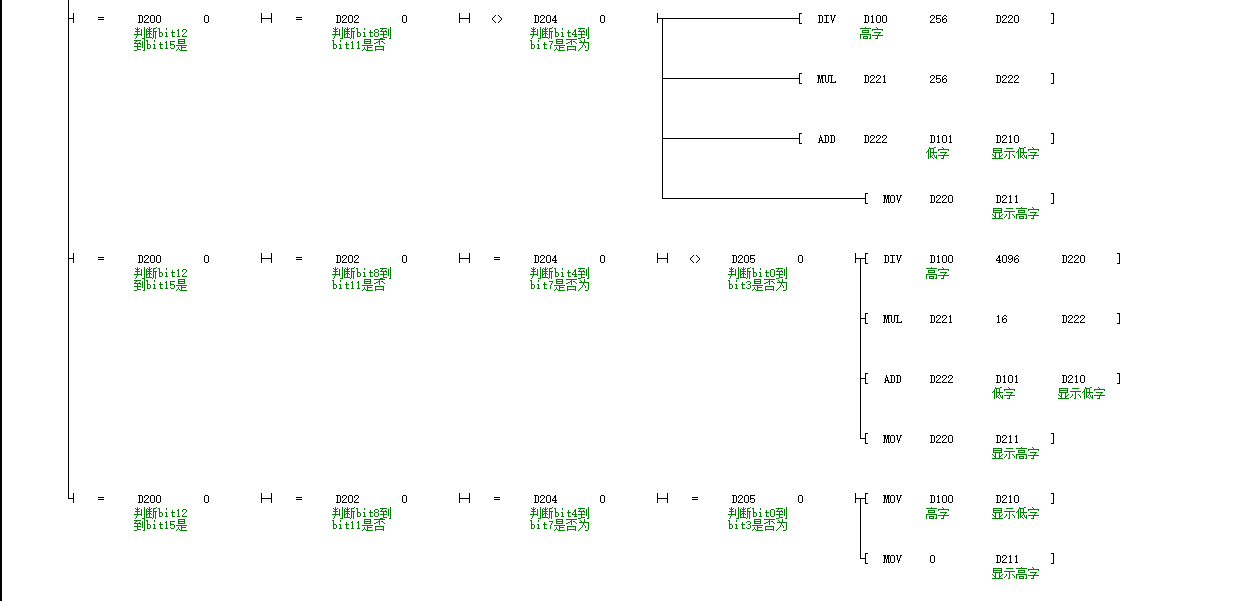
Copyright © 2026 Wuxi Mochuan Drives Technology Co.,Ltd 无锡默川传动技术有限公司- www.mochuan-drives.com All Rights Reserved.