Mochuan HMI display screen and plc controller comminicate through ethernet, points to note
Pay attention, when communication between the Mochuan hmi display screen and the PLC via the network port.
Set the brand type of the PLC in the software of the screen, select Ethernet as the communication method and set the IP address.
Set the IP address of the PLC in the PLC software, note that the IP address of the PLC and the screen should be in the same network segment, e.g. 192.168.1.xxx. xxx is between 0-254, and the IP address of the computer should not be duplicated.
Let us check the plc at first:
At first, open the PLC software, add the master module and add the network port communication card. Set the network port communication card as a slave.
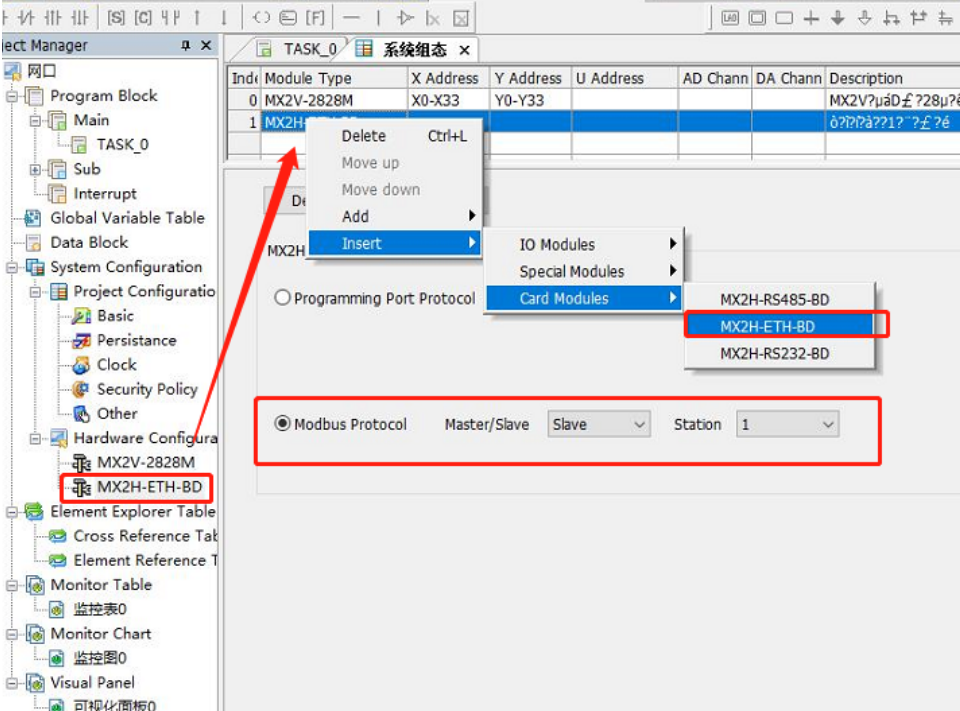
The secondly, configure the serial communication parameters.
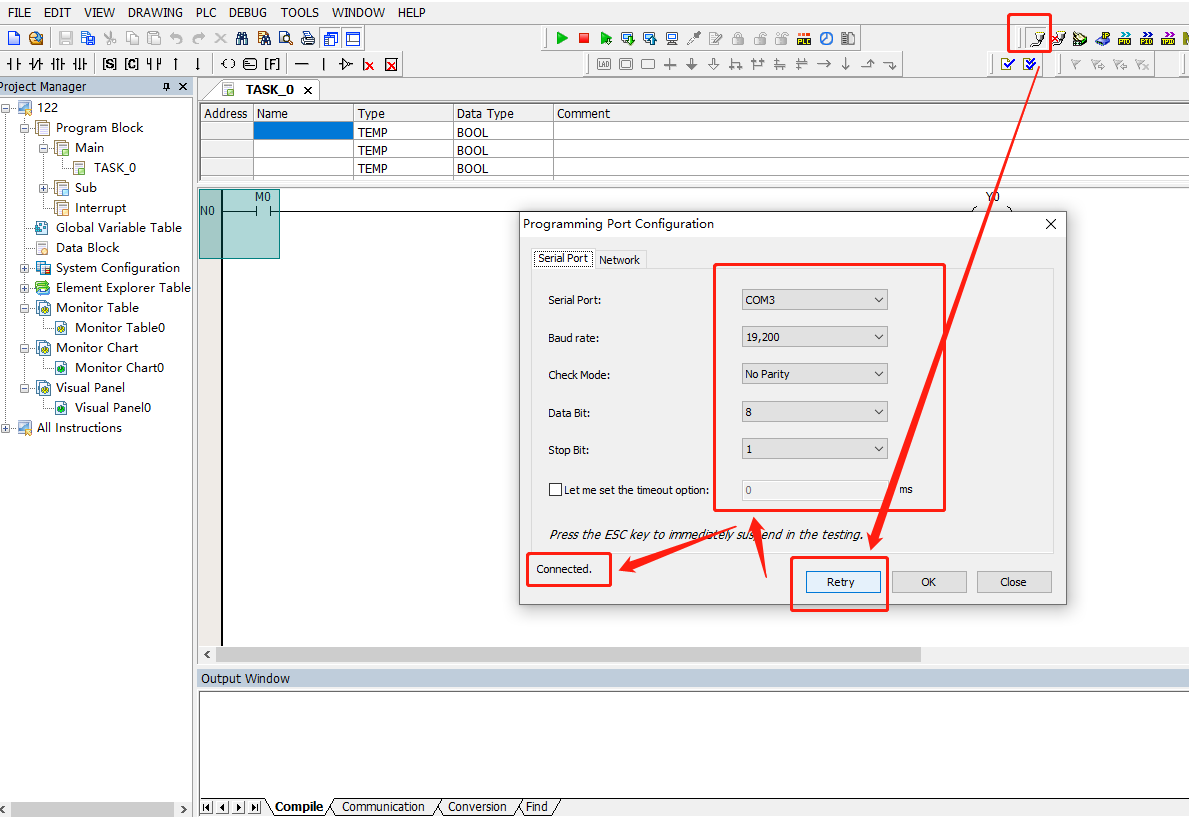
Third, configure the IP address of the network port via the serial port. ip address configuration for ETH_BD (serial port)
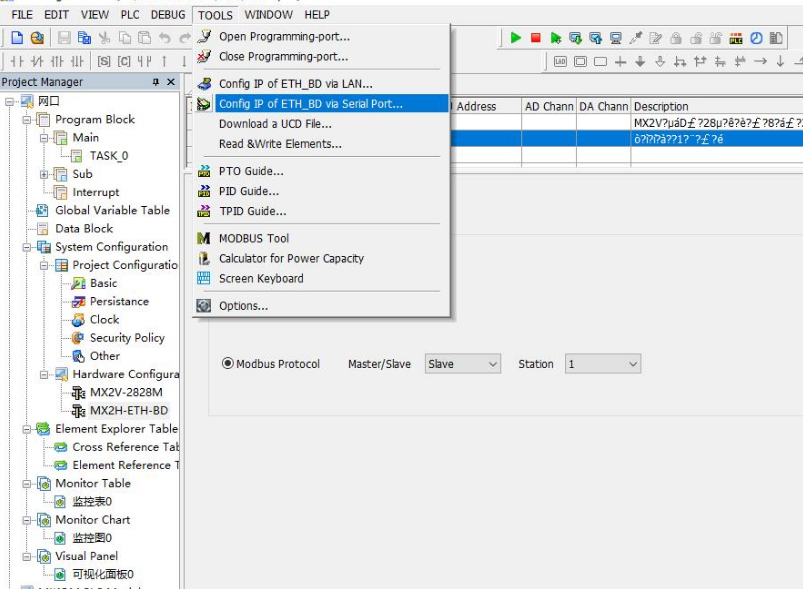
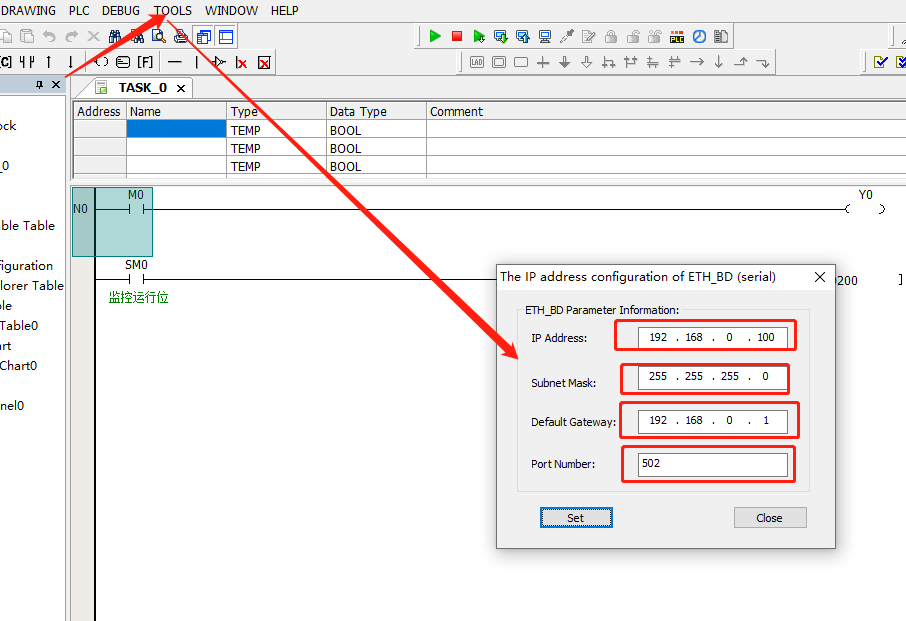
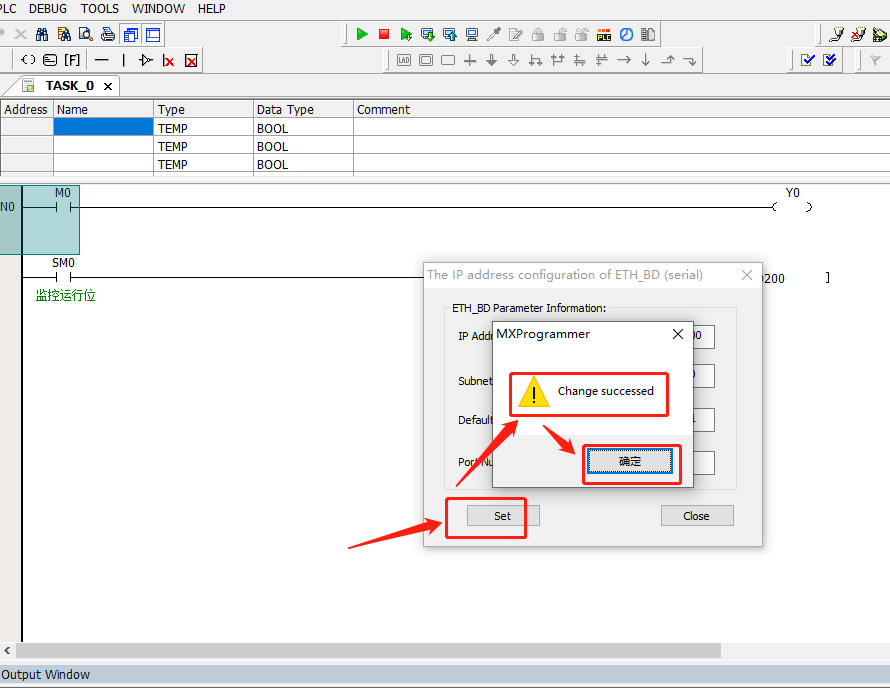
Fourthly, power off the PLC host and restart the PLC before the IP address of the network port can take effect.
Fifth, the HMI settings.
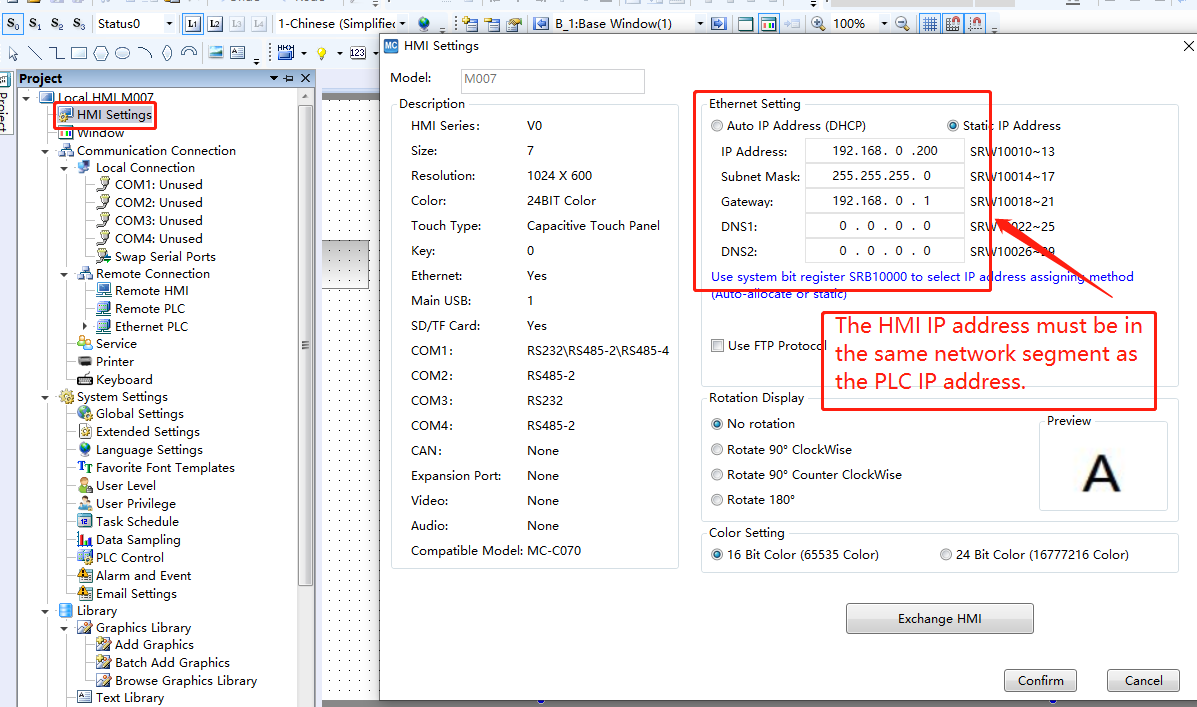
Sixth, set the HMI communication parameters.
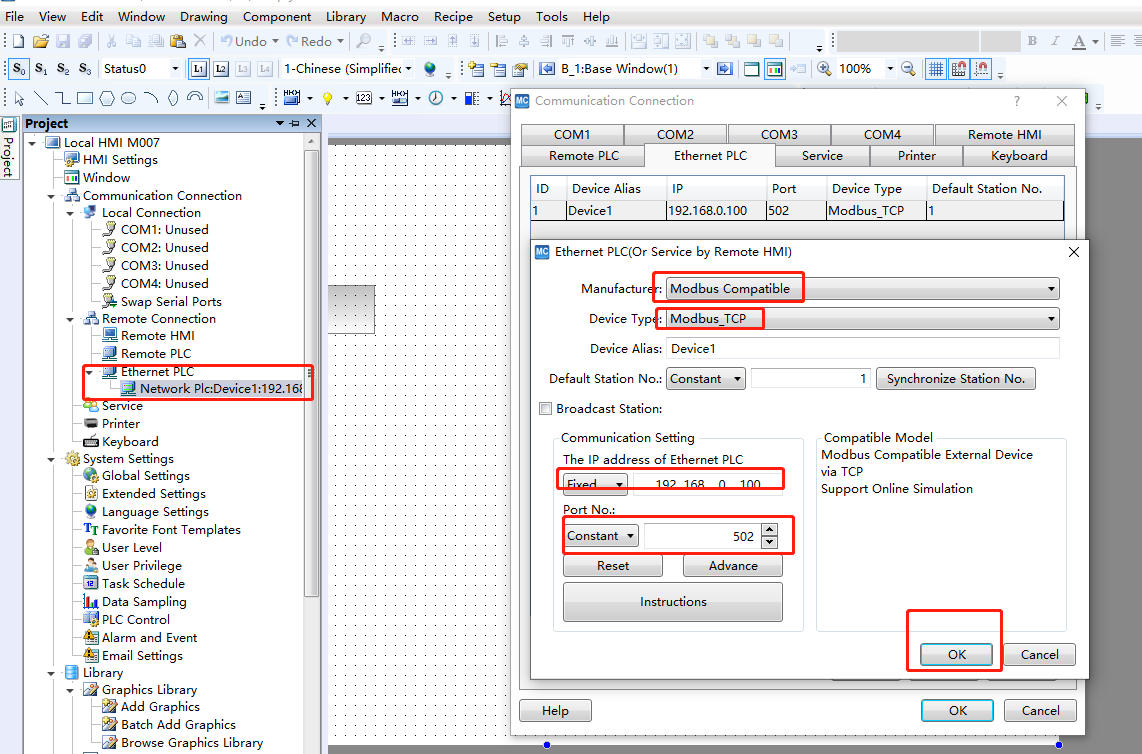
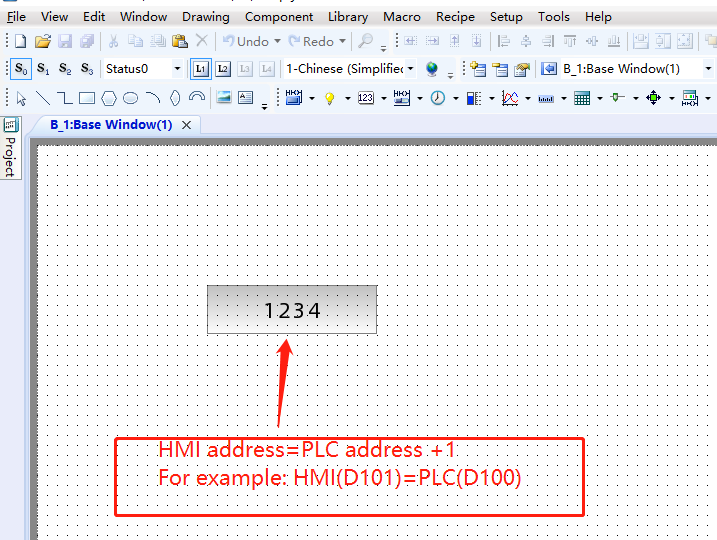
Copyright © 2026 Wuxi Mochuan Drives Technology Co.,Ltd 无锡默川传动技术有限公司- www.mochuan-drives.com All Rights Reserved.