Solution idea
1. You set the same baud rate, the same number of bits, the same stop bit, station number can not be the same, that is to say, plc and touch screen address can not be the same, and then determine whether the communication line is normal ......
Solution idea
2. How to determine through the program touch screen and plc communication failure?
Solution Idea
The usual method is to use heartbeat detection, define a bool, human machine interfaces industrial pc fixed frequency will be the point set, PLC received the point for the ON signal will be reset. If the point is not received as ON within a period of time, e.g. 5s, it is considered to be interrupted.
PLC to the memory clock byte to the screen, the screen with a script to assign the value of this byte to another address within the PLC, and then the plc to determine whether the return of the byte two scan cycles, if the same that the communication interruption.
As an example, please see the diagram, the steps are as follows.
1, the PLC in the establishment of DB1 data block, which sets two switches "PLC seconds switch" and "man-machine response switch".
2, the man-machine variables in the connection of these two variables.
3. Add "inverse bit" to the "PLC second switch" variable of the panel in the property ---- event ---- value change, so that the "Programmable Touch screen human response switch" variable changes with the "PLC second switch" changes.
4. Program the PLC block so that the "PLC second switch" reverses every 0.5 seconds and then use the TON delay instruction to output the "man-machine response switch" if it does not act within 1 second. The "man-machine response switch" will no longer change.

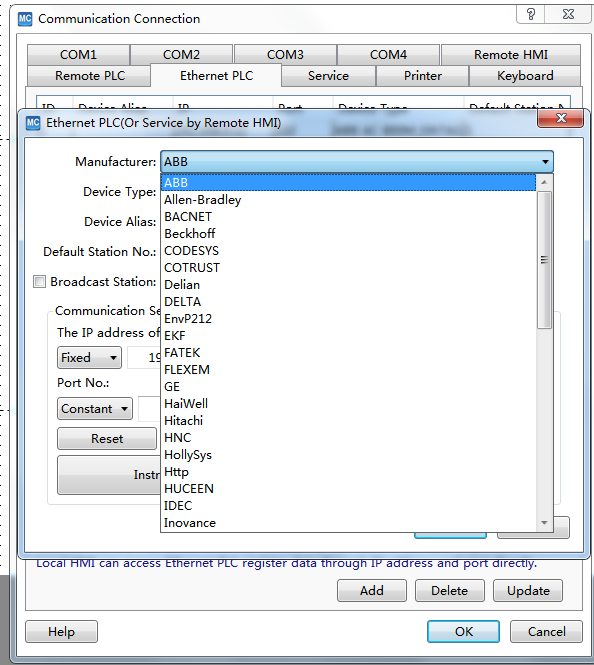
Actually, any Programmable Touch screen on the market and PLC communication is not on no more than to confirm four issues:
1.plc parameters and engineering whether the same
2. whether the communication line in accordance with the wiring diagram of the pin wiring
3. the project set up in the com port in the screen when connected is correct
4. parameters and line to confirm OK, in the case, to see if the plc program or the plc address problem.
Methods:
First determine the parameters.
1.use the PLC programming software to connect to the PLC test to see what the PLC parameters are, whether the parameters set in the project and test out the same.
2. online simulation: use our configuration software, using the PLC itself and the computer communication cable connected, online simulation to see if the project communication on. You can use a numerical input parts or switches, to its operation, see off the simulator and then open the online simulation after the previous operation is still in, whether the direct prompt NC. (NC and the previous operation is not written down that is not through on)
Test wiring.
Use a multimeter to test the wiring as defined by the pins in the wiring diagram.
Parameters of the Programmable Touch screen. Take a look at the parameter settings of the touch screen.
There are several parameters in here that need special attention.
1. communication port settings --- be sure to confirm that the PLC is connected to the touch screen COM1 port or COM2 port
2. device type --- this is the most important, if the protocol is not selected correctly, the other needless to say
3. Connection --- PLC and touch screen connection, to confirm the good thing RS485, or RS232C
4. Interface parameters and PLC station number --- must be consistent with the settings inside the PLC.
2. If the parameters are confirmed to be set, the next step is to troubleshoot the wiring problem.
Confirm that RS485, RS232C do line is correct, human machine interfaces industrial pc and various PLC wiring practices are not the same. This can refer to the dimensional control (plc and touch screen communication line connection help document) to view, this is the basic method of normal troubleshooting communication problems.
Next teach you how to bypass the touch screen problem - online simulation. When communication is not on, some customers will guess that it may be a problem with the touch screen, or interface problems. Online simulation is to bypass the human machine interfaces industrial pc, directly with the PLC to connect with the computer.
Specific practices.
1. PLC and the computer to be connected through RS232. Some PLCs have an RS232 interface, some do not, and those that do not can be connected to the computer via an adapter.
2. Create a new simple project. Put two components, a value display and a value input. Address set the address inside the PLC.
3. The project parameter settings must be the same as the settings inside the PLC.
4. Click on the online simulation function
If you do this, you can obviously check whether the PLC can communicate with the PC. If communication is possible, problems with the PLC can be excluded, as can problems with the parameter settings.
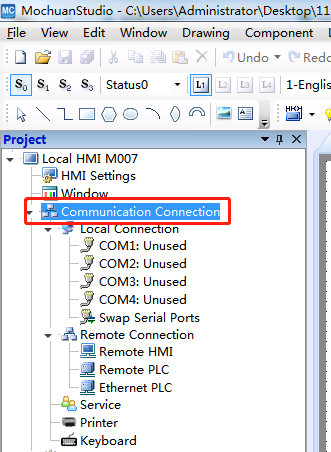
Copyright © 2025 Wuxi Mochuan Drives Technology Co.,Ltd 无锡默川传动技术有限公司- www.mochuan-drives.com All Rights Reserved.